Pinterest is more than just a platform for creative inspiration—it's a powerful tool for driving traffic to your blog. With over 450 million monthly active users, Pinterest is a go-to search engine for people looking for ideas, solutions, and inspiration. As a blogger, it's essential to leverage Pinterest to boost your reach and grow your audience. However, using Pinterest effectively requires more than just pinning random images. Many bloggers make mistakes that prevent them from tapping into the platform’s full potential. In this extensive article, we'll dive into the top 10 Pinterest mistakes to avoid as a blogger, so you can maximize your traffic and engagement.
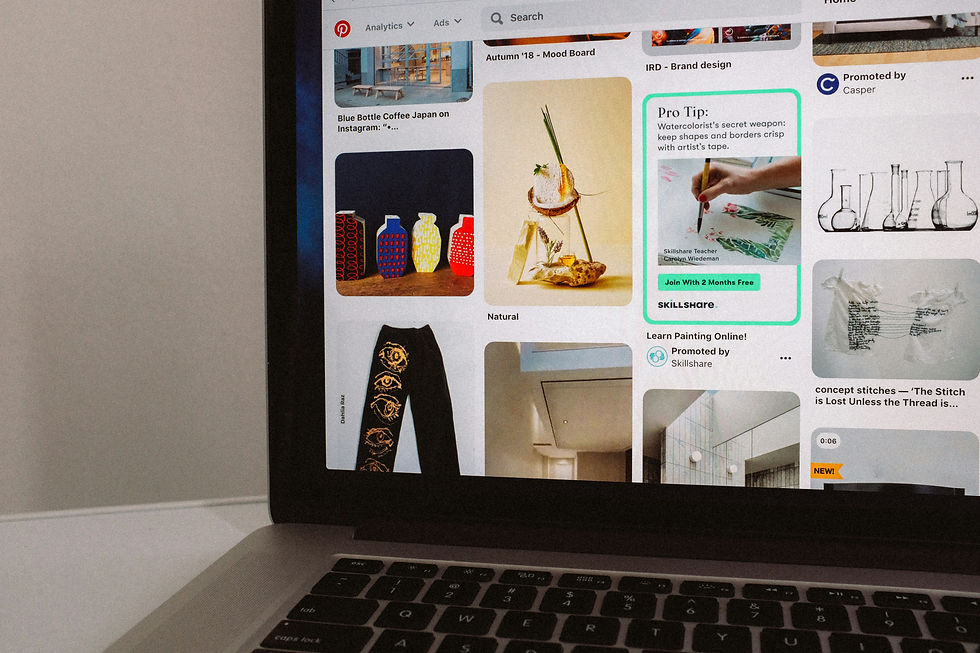
1. Neglecting Keyword Optimization
Pinterest is often misunderstood as a social media platform when in reality, it functions more like a visual search engine. When users search for content on Pinterest, they enter keywords related to what they’re looking for, just like they would on Google. If you’re not optimizing your pins, boards, and profile for keywords, you’re missing out on valuable traffic.
Mistake Breakdown:
Not including relevant keywords in pin titles, descriptions, and board names.
Ignoring hashtags that boost your pins' visibility.
Failing to conduct keyword research specific to Pinterest.
How to Fix It:
Research Pinterest-specific keywords using the search bar’s autocomplete function. Start typing a relevant word or phrase, and Pinterest will suggest popular searches.
Use long-tail keywords that describe your niche or topic in detail. For example, instead of just “blogging tips,” try “blogging tips for beginners” or “blogging tips to increase traffic.”
Incorporate these keywords naturally into your pin titles and descriptions, and don’t forget to include them in your profile and board names for maximum discoverability.
2. Pinning Irregularly
Consistency is key when it comes to Pinterest. Many bloggers make the mistake of pinning sporadically or all at once in a short time frame, which can negatively affect their reach and engagement. Pinterest’s algorithm favors users who pin regularly rather than those who only log in occasionally to dump a bunch of pins.
Mistake Breakdown:
Pinning only once or twice a week.
Pinning a massive batch of content in one session and then neglecting the platform for days or weeks.
Not utilizing scheduling tools to maintain consistency.
How to Fix It:
Create a regular pinning schedule and stick to it. Aim to pin at least 10-15 times per day, but spread these pins out over the day rather than pinning them all at once.
Use a Pinterest scheduling tool like Tailwind to schedule your pins ahead of time. Tailwind allows you to create a steady flow of pins, even when you’re not actively on the platform.
Be consistent over time—Pinterest rewards accounts that continually engage with the platform.
3. Using Low-Quality Images
Pinterest is a visual platform, and the quality of your images can make or break your success. Many bloggers make the mistake of using low-resolution or poorly designed images that don’t stand out in users’ feeds. A low-quality image will not only deter users from clicking through to your blog but can also lower the overall engagement and reach of your pins.
Mistake Breakdown:
Using blurry or pixelated images.
Not following Pinterest’s recommended image dimensions.
Failing to create visually appealing pins with a clear message.
How to Fix It:
Use high-resolution images that are clear and sharp. Opt for at least 1000 x 1500 pixels in size for vertical pins, as vertical images perform better on Pinterest.
Create visually compelling pins with simple, easy-to-read fonts and minimal clutter. Tools like Canva and Adobe Spark are great for designing attractive pins.
Ensure your images are relevant to the blog content they are linking to. Misleading or generic images can hurt your credibility and reduce click-through rates.
4. Overlooking Pin Descriptions
Pin descriptions are an often-overlooked area where many bloggers fall short. A common mistake is leaving descriptions blank or using generic descriptions that don’t add any value. Pinterest descriptions are an opportunity to tell your audience (and Pinterest’s algorithm) what your pin is about, which helps improve its searchability and click-through rate.
Mistake Breakdown:
Leaving the description field blank or writing vague descriptions.
Not including a call-to-action (CTA) to encourage users to click through to your blog.
Failing to add keywords that describe the content in detail.
How to Fix It:
Write detailed descriptions that accurately describe the content behind your pin. Use this space to tell users why they should click through and what they can expect to learn or gain.
Include a clear call-to-action such as “Read more,” “Check out the full guide,” or “Click here to get the full list.”
Use keywords naturally in your description, and don’t forget to include hashtags relevant to your niche.
5. Not Using Rich Pins
Rich Pins are an essential tool for bloggers, yet many fail to set them up. Rich Pins provide additional information directly on the pin itself, such as the title of your blog post, product details, or recipe ingredients. This makes your pins more informative and clickable.
Mistake Breakdown:
Not applying for Rich Pins, which can increase engagement.
Missing out on additional metadata that helps boost your pins in search results.
Failing to utilize all three types of Rich Pins: article, product, and recipe pins.
How to Fix It:
Apply for Rich Pins by enabling them on your website. You can do this by verifying your website with Pinterest and adding specific metadata.
Use Rich Pins to give more context to your blog posts and increase user trust. For example, article pins will automatically pull the blog post title, description, and author, which can help encourage users to click through.
If you’re a food blogger, use recipe Rich Pins to display ingredients and cooking times right on the pin. Similarly, if you’re selling products, use product Rich Pins to show pricing and availability.
6. Ignoring Group Boards
Group boards on Pinterest are collaborative boards where multiple users can pin content. They can significantly increase your reach, but many bloggers either ignore group boards or join irrelevant ones. Group boards are an opportunity to expose your content to a larger audience, but they must be chosen wisely.
Mistake Breakdown:
Not joining any group boards at all.
Joining irrelevant or low-quality group boards with little engagement.
Not adhering to group board rules, leading to removal or loss of trust.
How to Fix It:
Search for niche-specific group boards that are active and have a good amount of engagement. Tools like PinGroupie can help you find relevant group boards in your niche.
Pay attention to the rules of the group boards you join. Some boards have strict guidelines on pin frequency and content, so make sure you follow them to avoid being kicked out.
Don’t rely solely on group boards for traffic. While they are beneficial, focus on building your own high-quality boards as well.
7. Not Creating Multiple Pins for the Same Content
One of the biggest mistakes bloggers make is assuming they should only create one pin for each blog post. However, Pinterest rewards fresh content, and creating multiple pins for the same blog post can increase your visibility and extend the life of your content.
Mistake Breakdown:
Only creating a single pin for each blog post.
Not experimenting with different designs, titles, or descriptions for the same content.
Missing out on the opportunity to target different keywords or audiences.
How to Fix It:
Create several different pins for each blog post, using varied images, designs, and titles. This allows you to target multiple keywords and appeal to different segments of your audience.
Rotate these pins over time to keep your content fresh and maintain a steady flow of traffic to older blog posts.
Use A/B testing to determine which pin designs, titles, or descriptions perform best. Track your results using Pinterest Analytics to see what resonates with your audience.
8. Failing to Track Analytics
Pinterest offers powerful analytics tools that can give you valuable insights into how your pins are performing. Unfortunately, many bloggers either don’t check their analytics regularly or don’t know how to interpret the data.
Mistake Breakdown:
Not regularly reviewing Pinterest Analytics to track the performance of your pins.
Ignoring important metrics such as impressions, saves, and click-through rates.
Not adjusting your strategy based on what your analytics are telling you.
How to Fix It:
Check Pinterest Analytics regularly to monitor which pins are driving the most traffic, which boards are performing well, and which content resonates most with your audience.
Pay attention to click-through rates as this is a key metric for driving blog traffic. Pins with high engagement but low click-through rates may need stronger calls-to-action or better descriptions.
Use analytics data to refine your pinning strategy. Focus on creating more content similar to your top-performing pins and boards.
9. Not Utilizing Story Pins or Idea Pins
Pinterest has evolved to include new formats like Story Pins (now called Idea Pins), which allow you to create multi-slide content that engages users more interactively. Many bloggers haven’t yet embraced this feature, but it’s a powerful tool for growing engagement on the platform.
Mistake Breakdown:
Not experimenting with Idea Pins to boost engagement.
Focusing solely on static pins and missing out on the extra visibility that comes with using new Pinterest features.
Failing to use Idea Pins to tell stories, share tutorials, or provide in-depth information.
How to Fix It:
Start experimenting with Idea Pins to increase engagement. Idea Pins allow you to share step-by-step guides, behind-the-scenes content, or personal stories, which can help you connect with your audience on a deeper level.
Use Idea Pins to promote your blog content by sharing snippets or teasers of what readers can expect. Although Idea Pins don’t currently link to blog posts, they are highly engaging and can boost your overall visibility on Pinterest.
Incorporate video into your Idea Pins to make them more dynamic and attention-grabbing.
10. Not Engaging With the Pinterest Community
Pinterest is often viewed as a one-way platform where you pin content and wait for users to engage. However, Pinterest is also a community where engagement can go both ways. Many bloggers miss the opportunity to connect with other users, which can boost their reach and credibility.
Mistake Breakdown:
Not engaging with other pinners by liking, saving, or commenting on their pins.
Failing to respond to comments on your own pins or boards.
Not participating in Pinterest communities or forums related to your niche.
How to Fix It:
Engage with other users’ content by repinning, liking, or commenting on relevant pins. This can help you build relationships within your niche and increase your own visibility.
Respond to any comments or questions on your pins promptly. This shows that you’re active on the platform and helps build trust with your audience.
Join Pinterest communities or groups related to your niche and contribute valuable insights. Networking on Pinterest can lead to collaborations, partnerships, and more exposure for your blog.
Conclusion
Pinterest is a powerful tool for bloggers looking to drive traffic, but it requires a strategic approach. By avoiding these common mistakes, you can significantly increase your visibility, engagement, and blog traffic. Focus on keyword optimization, consistency, and quality, and be sure to leverage the full range of Pinterest’s features, including Rich Pins and Idea Pins. With the right strategy, Pinterest can become one of your most valuable sources of blog traffic, helping you grow your audience and reach your blogging goals.

Comments